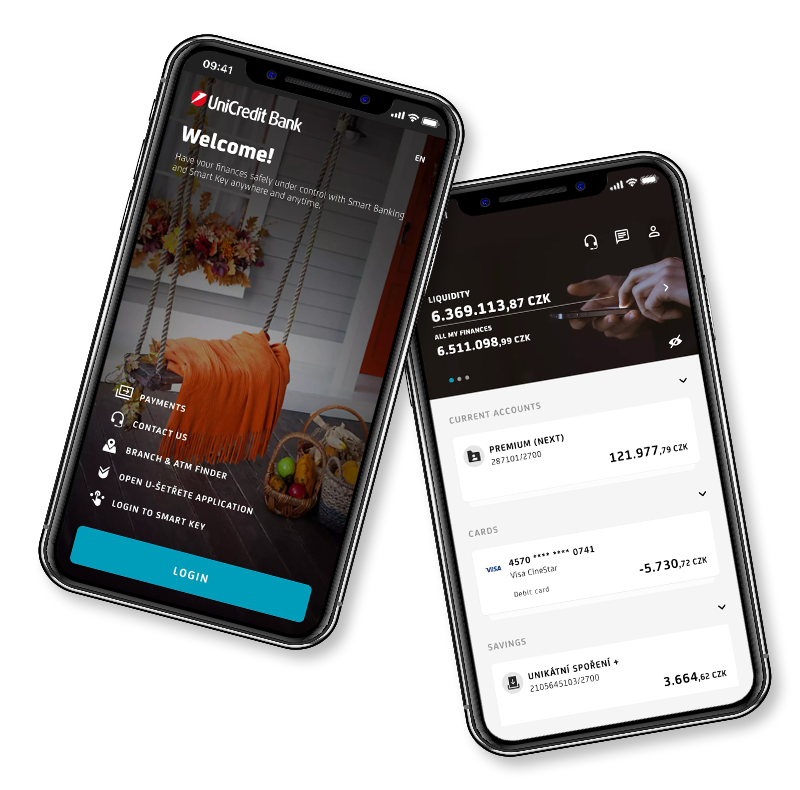
Smart Banking
UniCredit On Mobile
Keep your your accounts, cards and investments under control. Make payments and discover great deals.
HELP US PROTECT THE ENVIRONMENT. WE CARE ABOUT THE WORLD AROUND US AND WE WANT TO REDUCE PAPER CONSUMPTION. SOON WE WILL CONVERT MOST PAPER DOCUMENTS TO ELECTRONIC FORMAT.lowercasePlease check your e-mail address to which we will send you the documents and also check your communication password required for opening the documents and used for your secure identification when calling the Infoline.
How to do it?
Log in to your Smart Banking. In the lower menu on the right, select the More option, then click on the first My Profile tab. Here, you can add your e-mail and update it at any time in the Contact section. Simply follow the instructions in the app. Aren’t you using Smart Banking yet? Find out how easy it is. Activate the app and start enjoying all its benefits. |
|
| Once you log in to your Online Banking, click on the symbol |
|
| Visit us at any of our branches. | |
| Call our Infoline at 221 210 031. |
How to do it?
| Log in to your Smart Banking. In the lower menu on the right, select the More option, then click on the Settings tab. Here, select the second Security tab. You can set a password and update it at any time in the Change Password for communication with the bank section. Simply follow the instructions in the app. Aren’t you using Smart Banking yet? Find out how easy it is. Activate the app and start enjoying all its benefits. | |
| Once you log in to your Online Banking, click on the symbol |
|
| Visit us at any of our branches. | |
| The password is also provided in your contractual documentation, which you received when opening your current account. |

Loading