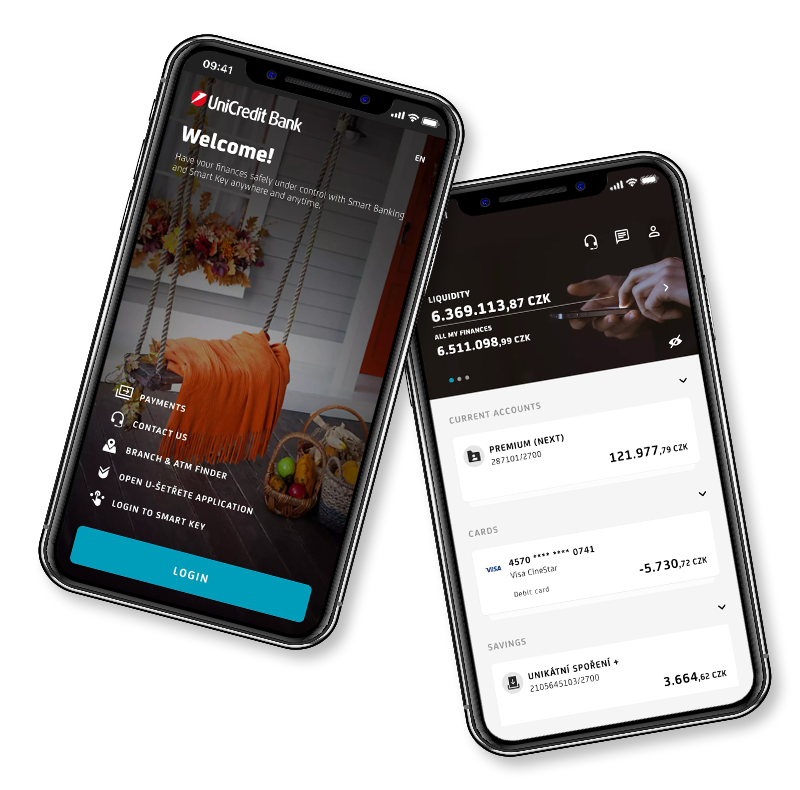
Smart Banking
UniCredit On Mobile
Keep your your accounts, cards and investments under control. Make payments and discover great deals.
3D Secure - a faster and more secure way to verify card payments online
3D Secure is a modern and secure way to verify card payments online. 3D Secure is available on all types of payment cards and its use is completely free of charge for all card holders via so-called push notifications in the Smart Banking mobile app or in its corporate version Business Smart Banking from UniCredit Bank.


Supported mobile phone iOS 11.0 and higher, Android 5.0 and higher with Google Play.
Once you have the app downloaded to your phone, you must first activate it.
Activating Smart Banking or activating Business Smart Banking is then very simple.
If you do not want to use one of the selected mobile apps, you need to select a payment method other than card payment when shopping in the online shop.
What is a push notification in the Smart Banking mobile app?
What if I do not have an account opened with UniCredit Bank, but only a payment card?
What should I do if I have downloaded the app but do not receive a card payment confirmation notification on my mobile phone?
What if I pay online with multiple cards (personal/corporate) and only have one mobile phone?
What should I do if my card is lost or stolen?
What should I do if my phone is lost?
Are you worried about fraudulent obtaining of payment card data online?
Can I refuse to use 3D Secure on my card?
Can I register more than one phone number for one payment card?
How do I know a trusted online merchant?


What is the validity of the notification?
Can I confirm payments using a root/jailbreak device?
What payment card details do I enter when making an online payment?
Which card can I use to pay online with 3D Secure?
Is the payment card active for online payments upon its receipt?

Loading