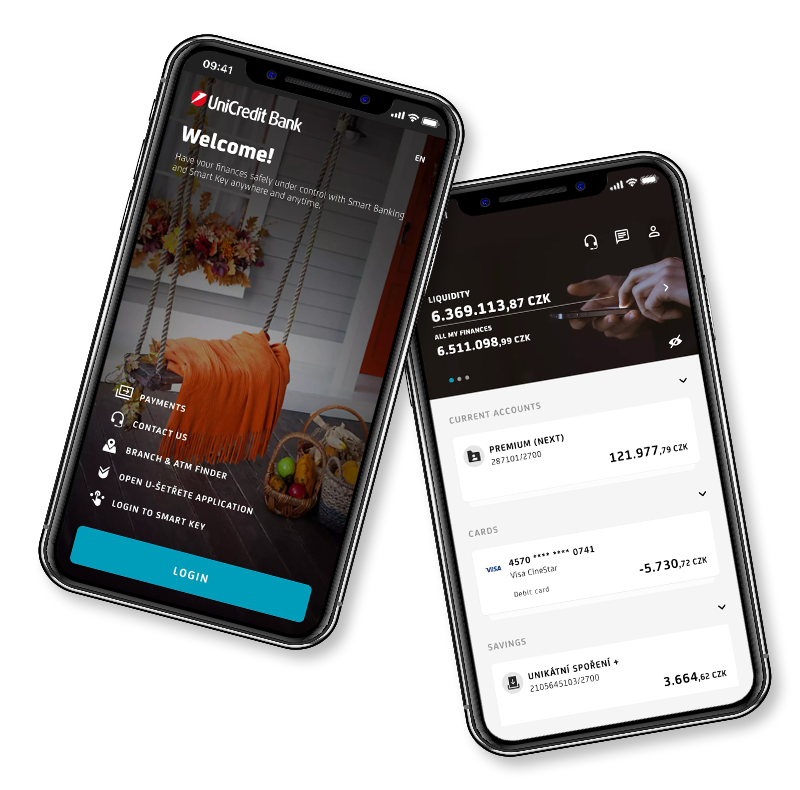Be flexible with the Smart Banking mobile application. If you have not downloaded the Smart Banking application yet, don’t hesitate!


In mobile banking, you can handle the following...
- Tracking all your accounts, payment cards and loans on your smartphone.
- Tracking your account balance with no need to log in owing to the Fast Check feature.
- Having a detailed overview of the transactions on your accounts and payment cards.
- Authorising payments up to CZK 5,000 using only your fingerprint or Face ID.
- Paying by scanning QR codes, barcodes or cheques.
- Creating payment templates to make entering payments easier.
- Repeating payments from the account transaction history.
- Repaying your credit card in a few seconds.
- Setting up, changing or cancelling your standing orders easily.
- Making conversions between your own accounts in various currencies.
- Topping up your mobile phone.
- Activating your payment card.
- Looking for the nearest branch or ATM.
- Using a practical calculator of the current exchange rates.
- The Smart Banking application includes a Smart key function, which generates one-time codes for logging in and signing payments in Online Banking.
Good to know
The application also contains an overview of transactions on accounts and debit cards for the last 12 months. Given the PDF format, statements are only available in Online Banking.
We recommend...
✔ The application is secured really well, protected by PIN, your fingerprint or Face ID, which you can set by yourself.
✔ Does your phone enable fingerprint or face recognition? Then you have the upper hand! Fingerprint or face recognition is recommended for an easy access to the application and for confirmation of small payments up to CZK 5,000.
✔ Don’t log into the application using public Wi-Fi.
Our tip
If you need advice on a particular operation, please read this simple SMART BANKING MANUAL.